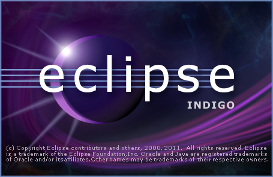
ARM Cross Development with Eclipse
To develop applications for ARM based target boards, you basically don't need more than a text editor and the command line tools provided by Nut/OS and the ARM toolchain. However, an integrated development environment (IDE) combines all required tools into a single, easy to use, visual interface.
Eclipse is a sophisticated open source development environment. It allows you to edit, build and debug Nut/OS applications for ARM based target boards like Ethernut 3, Ethernut 5 or the Elektor Internet Radio.
Overview
The advanced editor supports syntax highlighting and parsing, folding, code completion, type hierarchies, call graphs, header file browsing and a lot more.
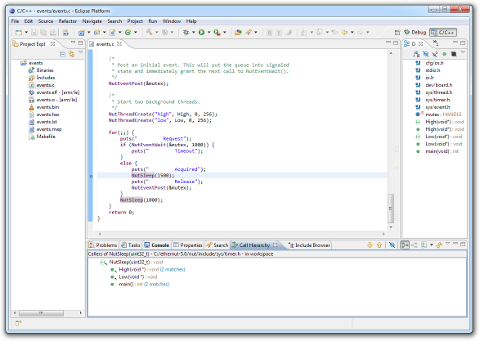
The visual debugger uses GDB in the background and offers a convenient way to debug your C/C++ applications, including memory, registers and disassembly viewers.
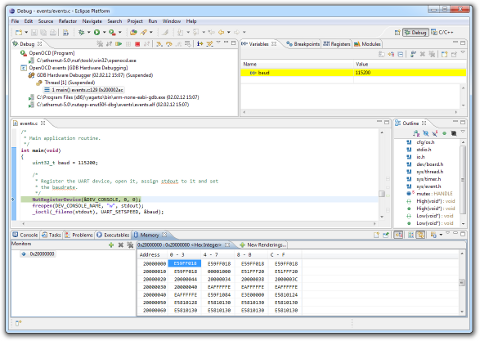
Installing Eclipse
While written in Java, Eclipse is available for many PC operating systems,
including Linux, Mac OS X and Microsoft Windows.
More...
Configuring the Editor
Although sometimes a little bit tricky, just a few configuration steps are required to make full use of the advanced source code parser. More...
Configuring the Debugger
The Eclipse debug interface allows to set breakpoints on specific source code lines, single step line by line, jump in to or out of functions, display variable contents and more...
